Have you ever wondered what it would be like to cartoonify yourself? Your friends? Your dog? Well now you can get animated with MacPhun's newly released Cartoonatic+ app available in the App Store for the price of $0.99.
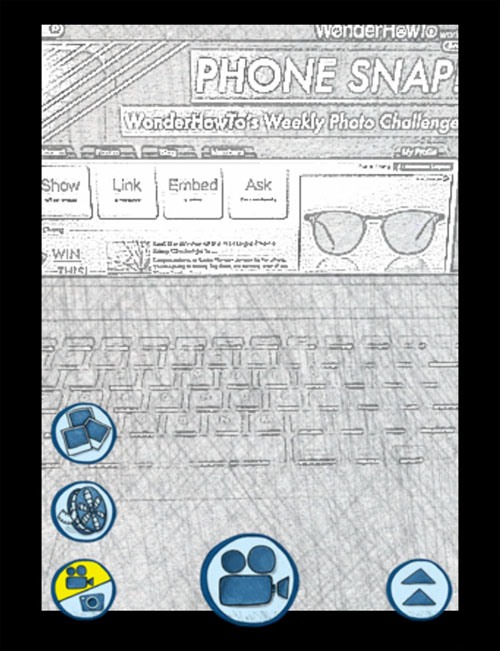
The app features a hand drawn interface with both photo and video options. There are fourteen different cartoon and sketch filters created by professional cartoon artists. Capture a photo in-app or import a photo from your camera roll. Smply tap the screen to change the desired filter. For those who are also interested in recording videos, there are 5 different built-in soundtracks as well as an option to upload music from your library into your recording. You can also mute the recording to make a silent film. Finally, the app allows you to quickly share your photos and videos via YouTube, Facebook, Twitter and e-mail.
Scroll down to view all the different filters you can use to turn your favorite cell phone photos into cartoons.
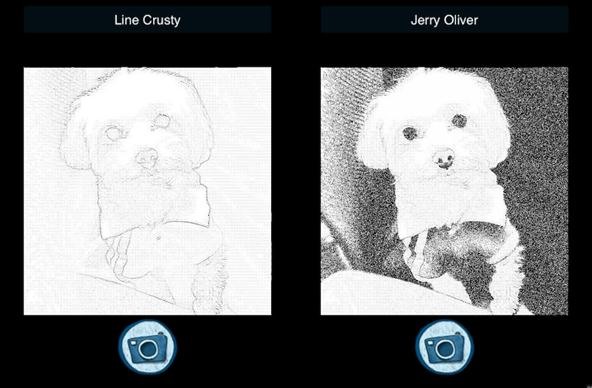




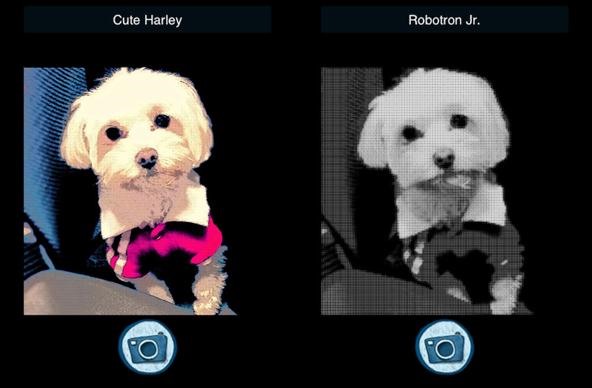
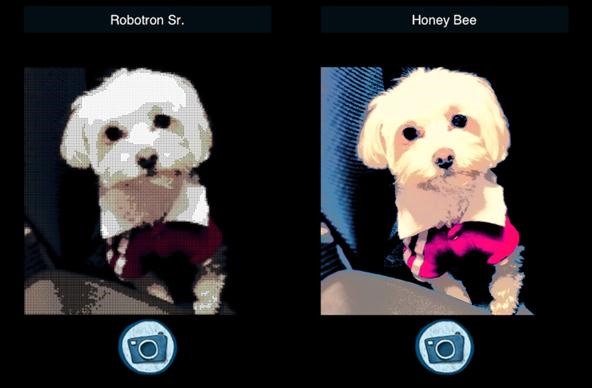
If you decide to try Cartoonatic+, share your thoughts and show us your cartoonified photos on the Phone Snap corkboard.
Stay updated on all things Phone Snap through Twitter, Facebook and Google+!
Just updated your iPhone? You'll find new emoji, enhanced security, podcast transcripts, Apple Cash virtual numbers, and other useful features. There are even new additions hidden within Safari. Find out what's new and changed on your iPhone with the iOS 17.4 update.
















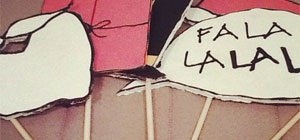


















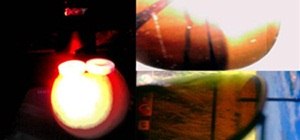


Be the First to Comment
Share Your Thoughts