Hot Phone Snap! Posts

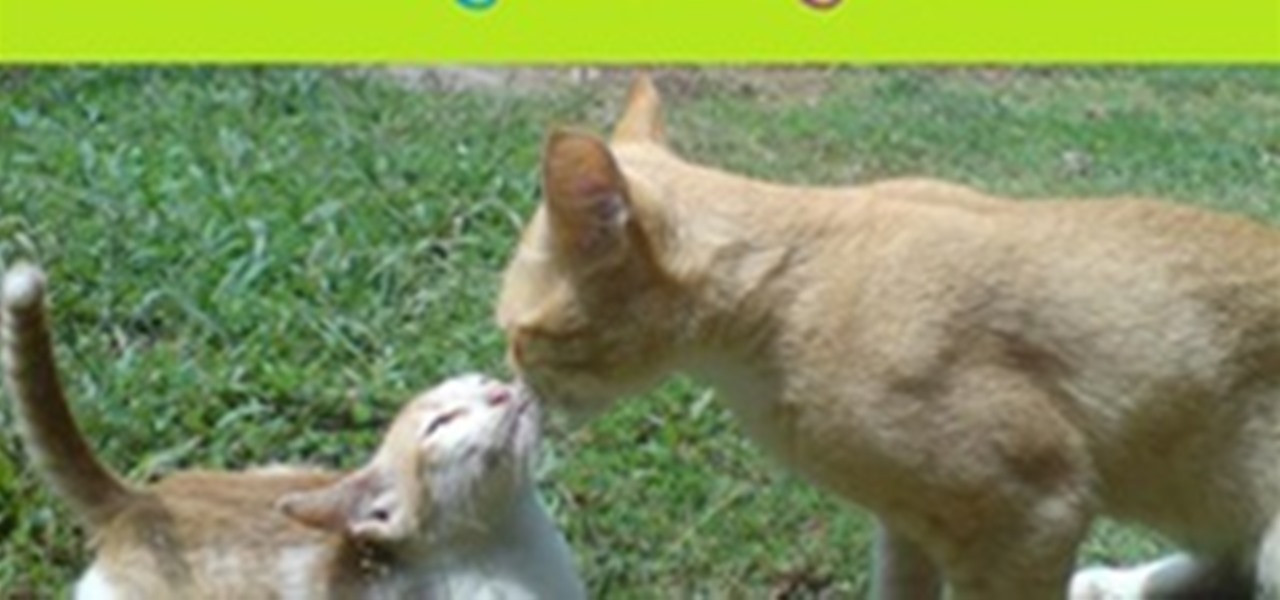
Self-Portrait Challenge: (My little cat) captured from my Sony Ericsson k800
captured from my Sony Ericsson k800 phone added that graphic using microsft paint software nthing changed to picture.. i donot have the original picture without that art.. this one is i captured during my sister playing with our cat.. and added that to facebook

Self-Portrait Challenge: Misty and Me
Iphone for photo

SUBMIT: Self Portrait Cell Phone Photo by January 16th. WIN: Portable USB Power Supply
What do you do when you've been wanting to take some awesome photos with your cell phone but can't seem to find a captivating subject? Well, whether or not you realize it, no matter where you go, you will always have a reliable subject to photograph—you! For this week's Phone Snap Challenge, we want you to show us your taste and personality by sending in your most creative and expressive self-portrait!

News: And the Winner of the Phone Snap Silhouette Challenge Is...
Congratulations to Bryan Rowland for his entry, "Childhood", which has been chosen as the winner for this week's Phone Snap Silhouette Challenge!

Silhouette Challenge: Aerial
Taken with Blackberry Torch

Silhouette Challenge: Untitled 1
Taken with Blackberry Torch

Silhouette Challenge: Untitled 2
Taken with Blackberry Torch

Silhouette Challenge: Central Park
Taken with Blackberry Torch

Silhouette Challenge: Financial District
Taken with Blackberry Torch

Silhouette Challenge: Financial District 2
Taken with Blackberry Torch

Silhouette Challenge: By the river
Shot with iPhone 4S, edited with Camera+


Silhouette Challenge: Sunset Girl.
Shot and edited with iPhone 3G.

Silhoutte Challenge: Destin
Taken with an iPhone 3G.

News: pavement/track
Phone: Andriod 2.1 Moto Defy Editted in Picsy

silhouette challenge : The offering
This image captured in morning sun with Nokia E5

How To: Create DIY Filters for Your Cell Phone
In photography, using filters over lenses is a common practice and provides a great way to set the mood or to create an artistic image. The only problem is that they can be quite costly and there currently aren't many available for cell phones specifially. Fortunately, there is a simple solution to this, and all you need are everyday objects that can be found around the house. If you're a purist and don't want to rely on filters provided by camera apps, this is a great way to experiment with ...

News: Silhouette Challenge:Play(a)
Barcelona -Marbella beach.

Silhouette Challenge: The Sun Came Out
Taken with an iphone 4. Camera + app

Silhouette Challenge: Childhood
Taken with the iPhone 4 using Camera+

News: Get Inspired! 20 Silhouette Photos Taken with Cell Phones
Silhouette photography is a wonderful way to add a hint of mystery and drama to your shots. For this week's Phone Snap Challenge, we want you to try creating some silhouette photography of your own. Post your image to the corkboard by Monday, January 9th at 11:59 pm PST for a chance to win a SuperHeadz Ultra Wide and Slim 35mm Camera.

Sillhouette Challenge: Into My Future I Suppose
Hipstamatic, Camera+.

Silhouette Challenge: Violet Sunset
iPhone 4, Camera+


Silhouette Challenge: Expectations
iPhone 4 and Snapseed.

How To: Photograph Silhouettes for this Week's Phone Snap Challenge
A silhouette is an outline of a person or an object, usually dark or having little detail, against a brighter, more well-lit background. For this week's Phone Snap Challenge, we've asked you to capture your own silhouette photo with your cell phone for a chance to win a SuperHeadz Ultra Wide and Slim 35mm Camera.

SUBMIT: Cell Phone Photo of a Silhouette by January 9th. WIN: SuperHeadz Wide and Slim 35mm Camera
In this week's Phone Snap Challenge, we would like you to experiment with lighting and mood setting to create a silhouette. A silhouetted photograph contains a subject that is defined with an outline, appearing dark against a bright background. The subject generally appears dark, without any detail, while the background is bright and more exposed. Silhouettes in photographs appear to be simple, yet they can convey a sense of drama and emotion. Before you get started, check out this guide on h...

News: And the Winner of the Phone Snap New Year's Challenge Is...
Congratulations to Cerek Tunca for his double exposure New Year's Eve cell phone photo, 12 O'clock, the winning shot of our Phone Snap New Year's Challenge!

new years challenge: bellagio fountain
HTC Sensation, Vignette and PicSay

New Year's challenge: Written In The Sky
Instagram on iPhone 4

New Year's Challenge: Chuck and I
I used both Instagram and Snapseed!

News: Happy New Year's!
I found a new app: Percolator. Pretty cool! Happy New Year's to everyone!

New Year's Challenge: Cookie Monsta at The Music Box (^_^)
The tickets were for an awesome dubstep show on New Year's Day. The photo was taken through Instagram.

New Year's Challenge: 12 O'clock
There are two pictures mixed into a double exposure : a long exposure light painting picture of 2012 and a picture taken exactly at 12:00 of someone pouring champagne.

New Years Challenge: Remembering a whole year in one day
Standard iPhone 4 camera

How To: Make a DIY Photo Calendar for 2012
2012 has arrived! Time to get rid of that generic 2011 calendar that was gifted to you two Christmases ago and replace it with a new and updated calendar, personalized with your own photos. Thanks to the wonderful girls at Shutter Sisters, creating your own 2012 photo calendar is quick and simple to make with these DIY templates.

News: 5 Cell Phone Photography Apps to Help You Ring in the New Year
It's almost time for the new year and whether or not you believe that the world is coming to an end in 2012, you'll probably still want to document the momentous occasions that are to come. Here are five different types of photography apps that are available for both the iPhone and Android that will aid in capturing that moment when the clock strikes midnight, as well as many more to ollow throughout the year!


News: Ring in the New Year with a Free Copy of Snapseed
Snapseed, the photo-editing app that many have deemed "App of the Year" is now available for free in the App Store for New Year's. Normally priced at $4.99, this is the best deal you can possibly get. So if you don't already have it, hurry on up and snag it at no cost while you still have the chance.







